When attempting to install Ex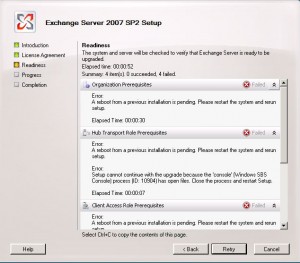 change Server 2007 SP2 (Service Pack 2) on an SBS 2008 server, it failed at the readiness check – Organization Prerequisites – “A reboot from a previous installation is pending. Please restart the system and rerun setup.” SBS 2008 is based on Windows Server 2008 Standard Edition with Exchange Server 2007. You may encounter this problem with either flavor of Windows Server as I already have. You may also experience this with various service pack levels of Exchange. I’ve experienced this with SP2 and SP3.
change Server 2007 SP2 (Service Pack 2) on an SBS 2008 server, it failed at the readiness check – Organization Prerequisites – “A reboot from a previous installation is pending. Please restart the system and rerun setup.” SBS 2008 is based on Windows Server 2008 Standard Edition with Exchange Server 2007. You may encounter this problem with either flavor of Windows Server as I already have. You may also experience this with various service pack levels of Exchange. I’ve experienced this with SP2 and SP3.
Exchange Setup checks the following Registry key for any pending file renames:
HKLM\SYSTEM\CurrentControlSet\Control\SessionManager\PendingFileRenameOperations
If a program installation, uninstallation or update needs to rename or replace a file that is currently in use, it must do so during a reboot. The program setup would add an entry to this key. Here is an example of what an entry might look like:
\??\C:\WINDOWS\system32\FxsTmp\fxsE.tmp
or
\??\C:\Windows\system32\spool\PRTPROCS\x64\1_DKACHC4C.DLL
If after a restart, you recieve the same error, you can delete entries of the previously mentioned registry key and then repeat the Exchange Server 2007 SP2 setup again. Edit the registry at your own risk.
Hope you found this article useful. If you have any questions or require assistance with your computer or network in the Los Angeles, Orange County and Inland Empire area, give us a call at (888) 777-WURX.
Please like our company at http://www.facebook.com/itwurx Even if it wasn’t useful, like us anyway!




